First, go to https://store.chessclub.com/downloadable/customer/products/ and download your purchased copy of the Komodo chess engine.
Depending on your web browser, you will be asked to Open or Save it, or it will automatically download to your default download location. If you are asked, select "Save File". This file is zipped (compressed). Thus, once saved, right-click on the file that starts komodo-tcec-........zip to Extract the contents.
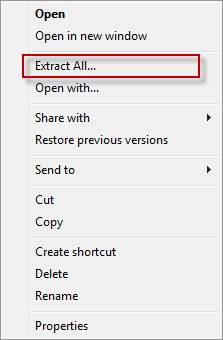
Extract the files into one of the Folder locations below:
Windows 7 and Windows 8 machines: %APPDATA%\Internet Chess Club\Dasher\engines\
For all others:
If you have a 32 bit machine: %PROGRAMFILES%\Common Files\Internet Chess Club\Engines\
If you have a 64 bit machine: %PROGRAMFILES(X86)%\Common Files\Internet Chess Club\Engines\
Once extracted, Open Dasher and navigate to Settings -> General -> Analysis Engine:
![]()

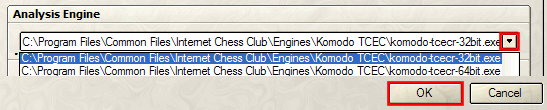
Select the drop-down box and select the correct version of Komodo, depending on whether your system is 32 or 64 bit. Now click OK on the configuration page and your new engine is ready to use.
Finally, to use your new engine, you will select the analyze icon in your game board.

| The currently installed engine is listed in the top pane: Komodo TCEC | |
| Score | There are many factors that affect score, but the basic scoring method is to assign each piece a value (pawns=1, Bishop/Knight=3, Rook=5, Queen=9) and evaluate which side is winning and by how much. Komodo displays the score with + values good for white, - values good for black. |
| Depth | Depth is the ply (1/2 moves) that Komodo has searched ahead to produce the current best move and score. A depth of 14 is searching 7 moves ahead. |
| Time | Time is the total time used in the current search to produce score, depth and nodes. |
| Nodes | Nodes is the number of chess positions the engine searched to arrive at the current score and depth. |
|
|
|
See also: Setup Komodo with BlitzIn, Setup Komodo